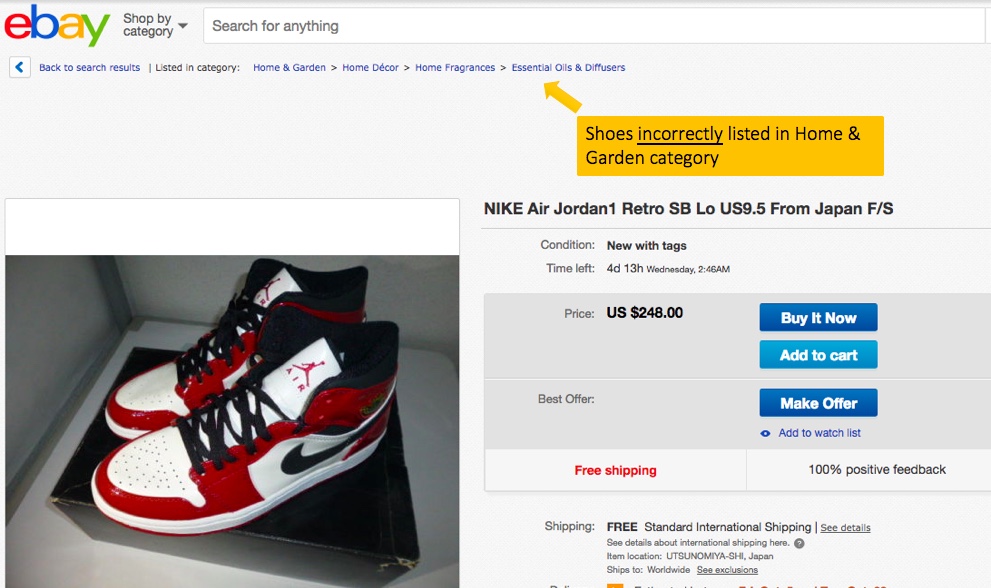If you have an online retail business and are considering adding eBay as a sales channel it's important to understand how to align your online store products attributes with eBays structured data. This enables your products to inform eBay to accurately set up your inventory in their product catalogues and to assign your products an eBay Product Identifier (ePID).
This is an important factor that influences how much traffic goes to your listings, how clearly a buyer understands what product you are selling, and enables product reviews so they can see how good it is so they can make an informed and confident purchase.
WHAT IS "STRUCTURED DATA" ON EBAY?
On eBay, structured data is comprised of attribute and identifier information about the product and is attached by the seller to each listing. They include:
1. Title
The words, phrases and characters used in the listing title to describe the product.
2. Item Specifics
Brand name, size, materials, colours, and other attributes of the product.
3. Non-Unique Product Identifiers
Any set of numbers given to a product in the manufacturing process, including but not limited to, Manufacturer Part Numbers (MPN). Each number is unique to a manufacturer or a brand, but is generally not standardised across the consumer goods industry.
4. Unique Product Identifiers
These identifiers include UPC, EAN, and ISBN codes, which are often called GTINs (Global Trade Identification Number). These codes are unique across the consumer goods industry and have been verified with GS1, which is a not-for-profit organisation that owns the standards for generating barcodes.
Hard categories like Electronics, Books, Mobile phones and Computers will have all four of the structured data types apply.
Soft Categories like Clothing, Home furnishings, Jewellery and collectibles may not have Unique Product Identifiers generated in the manufacturing process.
WHY YOU NEED TO OPTIMISE STRUCTURED DATA FOR EBAY
Optimising your structured data ensures that:
Your listings are included in relevant search results, across the different types of buying experiences on eBay
Buyers can find your product when they narrow the search results with filters
Your listing keeps up with new eBay shopping features that are being created constantly.
eBay uses structured data to improve the relevance of products presented to the buyer. In addition to presenting the listings who’s titles match what the buyer has searched for, the eBay search algorithm also uses structured product data to make corrections to the buyer’s search terms, expand a buyer search journey, suggest alternative search methods (such as certain filters to refine results), and to leverage the buyer’s previous search behaviours.
Example of a spelling correction made to help a buyers experience
STRUCTURED DATA DRIVES MORE TRAFFIC TO YOUR LISTINGS
Currently, traffic to eBay listings comes from 3 avenues: Keyword search, category-based search or refinement, and from outside eBay. However, traffic sources are evolving due to the advancement of voice search and the Internet of Things. Thus, we can expect to see more ways of generating traffic to products on eBay in the near future.
1. Search Results and Ranking
Structured product data included in listings ensure that they will appear in relevant eBay search results.
2. Filtering and Refinement Options
eBay allows buyers to refine what they're looking for using filters and this is enabled by structured data. eBay often encourages refinement by prominently displaying the most frequently used filters in a category. This means sellers who use relevant structured data in their listings are not hidden from a buyer that refines their search results.
Prominent category filters
3. Traffic from Outside eBay
The shopper journey can start long before buyers arrive at eBay. This is why eBay invests in driving traffic from search engines like Google. Due to the volumes of data that these search engines process, they increasingly require high-quality structured data.
An eBay Product Listing Ad on Google
STRUCTURED DATA HELPS MAKE SHOPPING PERSONAL
As eBays catalog of products and amount of buyer search data increases it can present buyers with more personal products tailored to them.
For example, when searching for car parts, eBay can store the users car details and use this information in future searches to help filter out car parts or accessories that do not fit the buyers vehicle.
See an example below for a buyer searching for “Brake Rotors”. If the user selects their 2010 Subaru Impreza at the top of search, they will filter out all brake rotors that don’t fit that make, model and year of vehicle.
Filter and find Brake Rotors that fit a Subaru Impreza 2010 GE in one click
STRUCTURED DATA POWERS PURCHASE CONFIDENCE
As purchasing online means that customers cannot examine the product in person, they look at product feedback and reviews to determine how good an item is and whether it’s worth the asking price. eBay is now using product reviews to increase customer confidence in purchasing.
For the product review function to be enabled and buyer reviews combined, a product identifier is required.
BEST PRACTICES FOR STRUCTURED DATA OPTIMISATION
These four best practices in optimising structured data are crucial to your eBay selling success:
1. Create listing Titles that buyers will engage with
Don’t assume that your supplier has used the words, phrases, and characters to describe the product in the same way that a buyer would search for it.
The words used in product titles are critical to how it is indexed and found by eBay search algorithms.
Research what words and phrases established sellers are using in their product titles.
Fill all 80 characters of the product title with relevant search keywords.
Place important and appealing words like the Brand Name first as they appear closest to the image in search pages.
If you don’t sell a known Brand be clear with the product type and condition of the item.
Where you have space left add suitable occasions the product can appeal to e.g “wedding favour”, “Stag Party” etc.
Don’t include in the title any internal product codes used to manage stock
Make sure that a buyer understands the product title, because if a human can’t, eBay technology won’t.
2. Place your products on the right "Shelf" so you don’t miss out on sales
eBay has tens of thousands of category shelves, and each has a unique ID. This wide selection makes it essential to select the right one so that buyers can find your product, especially if they use filters to narrow their results.
Choosing the right category is important as:
Categories are fundamental for search algorithms. Taking the time to map all products to the correct categories will save your products from being hidden on the wrong category shelves.
Categories can affect other areas across eBay, such as calculating the fees to pay.
Category changes and updates happen on eBay between 2-4 times a year. Keep track of the latest in the eBay seller update notifications on the eBay seller centre in your country
3. Add Item Specifics that appeal to buyers
In addition to tens of thousands of categories, eBay has hundreds of thousands of Item Specific names and values that can be selected and attached to listings.
Item Specifics are displayed to buyers on Search pages where buyers use them to filter to the right listing, Product Pages and Item Pages to help buyers understand what you are selling.
When deciding the right item specific values to add to your listings, consider adding information that buyers would more likely engage with. For example, if you sell jade coloured accessories, selecting “green” as the colour item specific will get more buyers as more buyers browse, search and filter for the colour “Green” than they do for “Jade."
Remember, new item specifics can be launched by eBay at any time so keep an eye out for new additions at regular intervals and fill them in as soon as possible.
4. Make Sure Unique Product Identifiers on your online Store are Mapped Correctly to eBay
Depending on the category you sell in, a UPC, EAN or ISBN field may be required to be filled in. The data in your online store may not always synch with the right unique product identifier fields on eBay.
If you use 3rd party listing management software, make sure that it's aligning your product to the correct field and not creating a “custom items specific” on your eBay listing. Refer to your providers’ support team to confirm.
When unique product identifiers are entered correctly, it will enable a number of benefits for your listing, such as pre-filling it with stock photos, item specific values and Title suggestions. eBay may also add more content to listings where manufacturer and brand owners have provided it to the eBay catalog. This save you time and money in trying to source and add it yourself
Always check seller hub on eBay or your 3rd party listing management software to better understand where any gaps in your unique product identifiers data exist.
To conclude, complete and accurate structured product data in your listing is essential for buyers to find and purchase your products online. It is even more important to get this right when selling your goods on an open marketplace like eBay. To see the structured data used by highly ranking listings, run ShelfTrend’s Live Listings (Top 500) report and download the csv.
About ShelfTrend
ShelfTrend is a real-time eBay marketplace intelligence tool with ready-made reports that helps professional online sellers to research competitors and visualise eBay’s merchandising and sales activity.
Users can search by product, category, or competitor across more than 20 eBay countries on 3 different data reports: Live Listings, New Listings, and Supply Demand.
Try it for free and upgrade only when you need more. No commitments or annual contracts.
Check out our pricing page for more information.